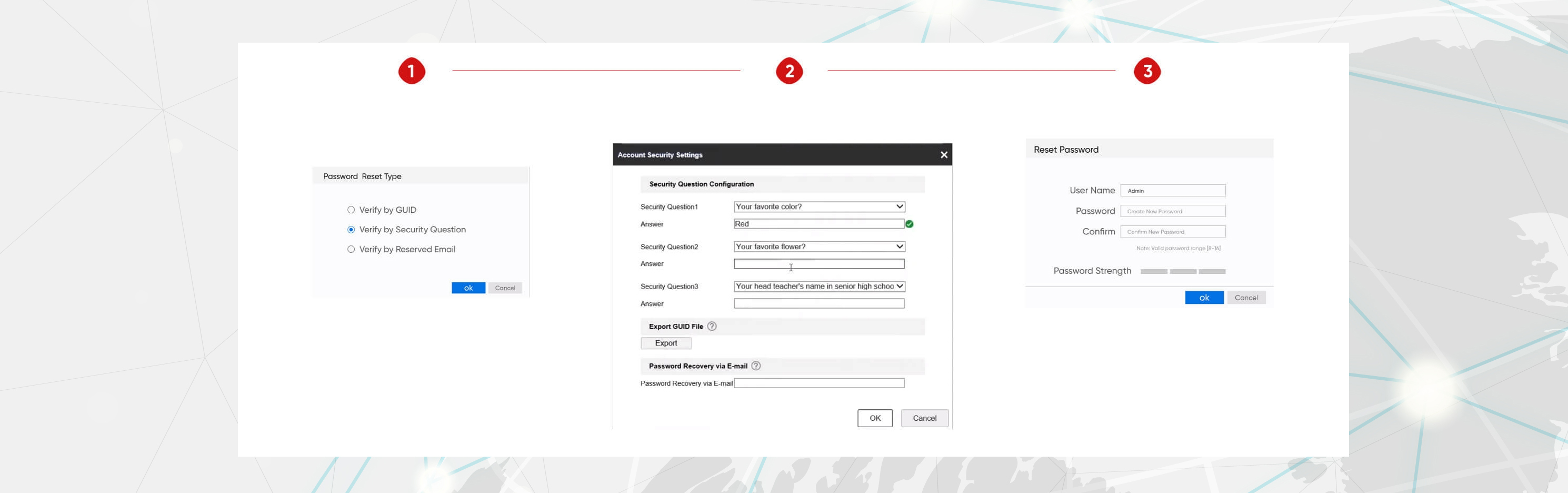How To Reset Password

This page provides instructions for resetting passwords on your Hikvision devices.
End users have several options to reset their password:
1. Navigate to the "Forget Password" page and opt for "Verify by Hik-Connect App." Log in to your Hik-Connect or Hik-Partner Pro account associated with your device. Scan the QR code on your device to obtain a verification code. Enter this code and set a new password.
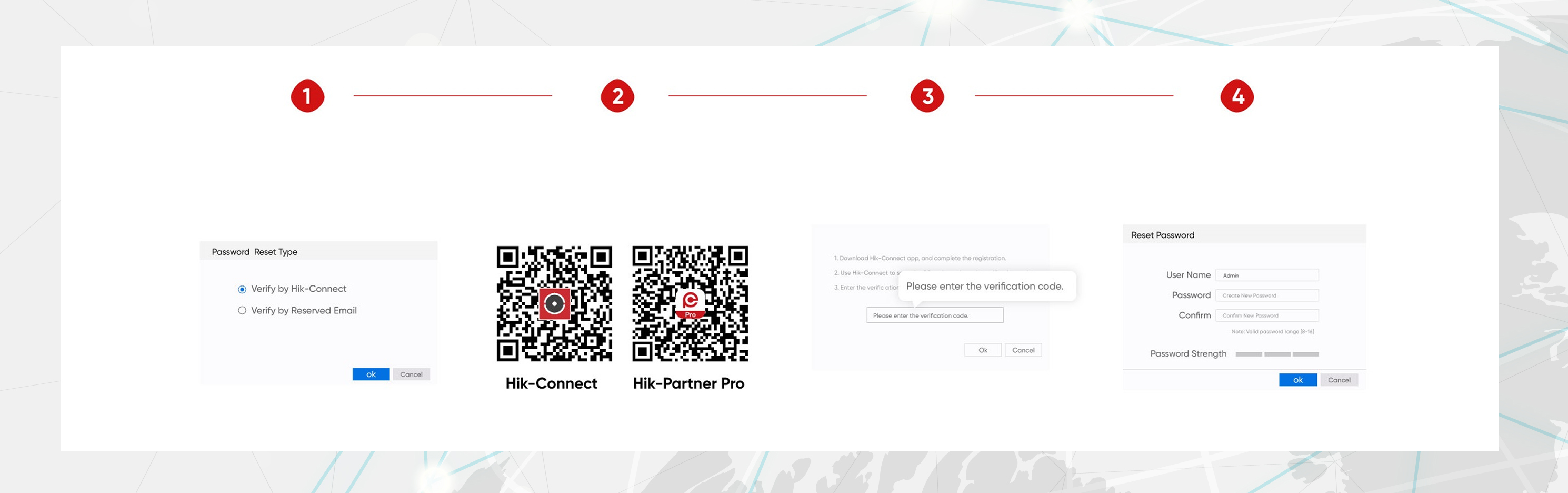
2. Access the “Forget Password” page and choose the option for email verification. Log in to your Hik-Connect or Hik-Partner Pro account linked to your device. Scan the QR code displayed on the password reset page. You will receive a verification code via email. Input the received code and establish a new password.
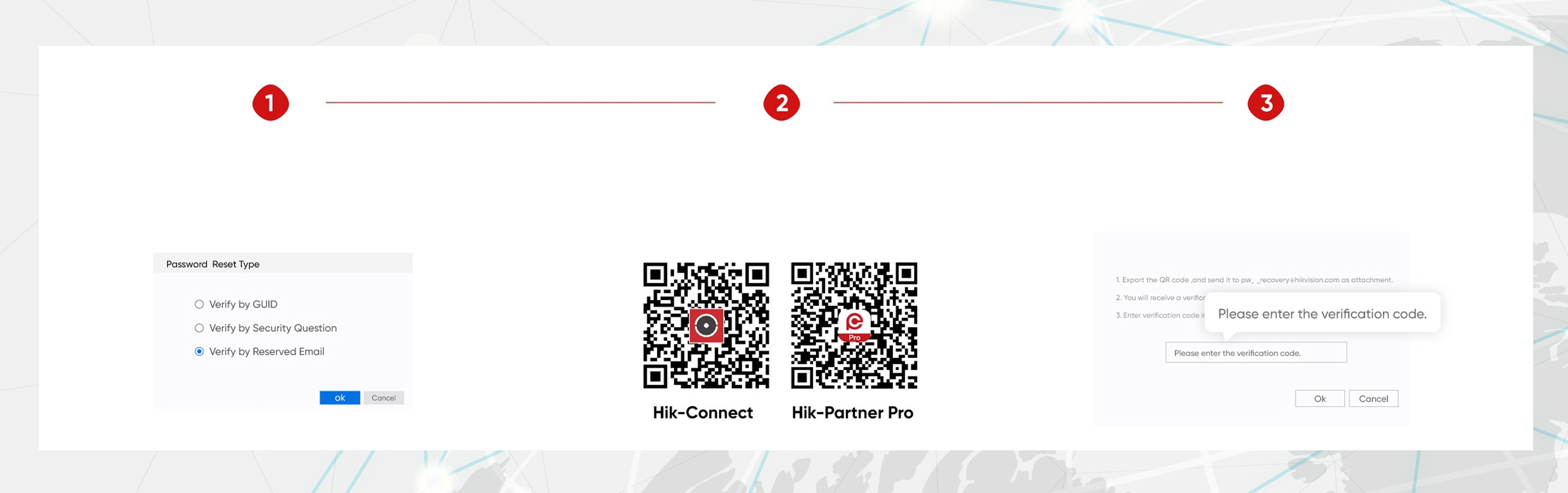
3. Visit the “Forget Password” page and select a predefined security question. Provide the correct answer and proceed to create a new password.